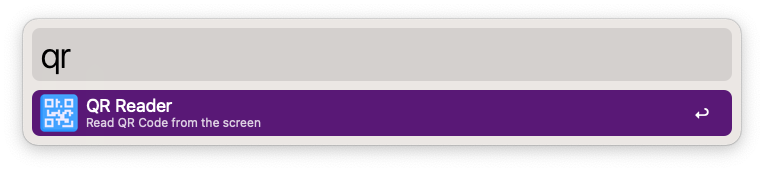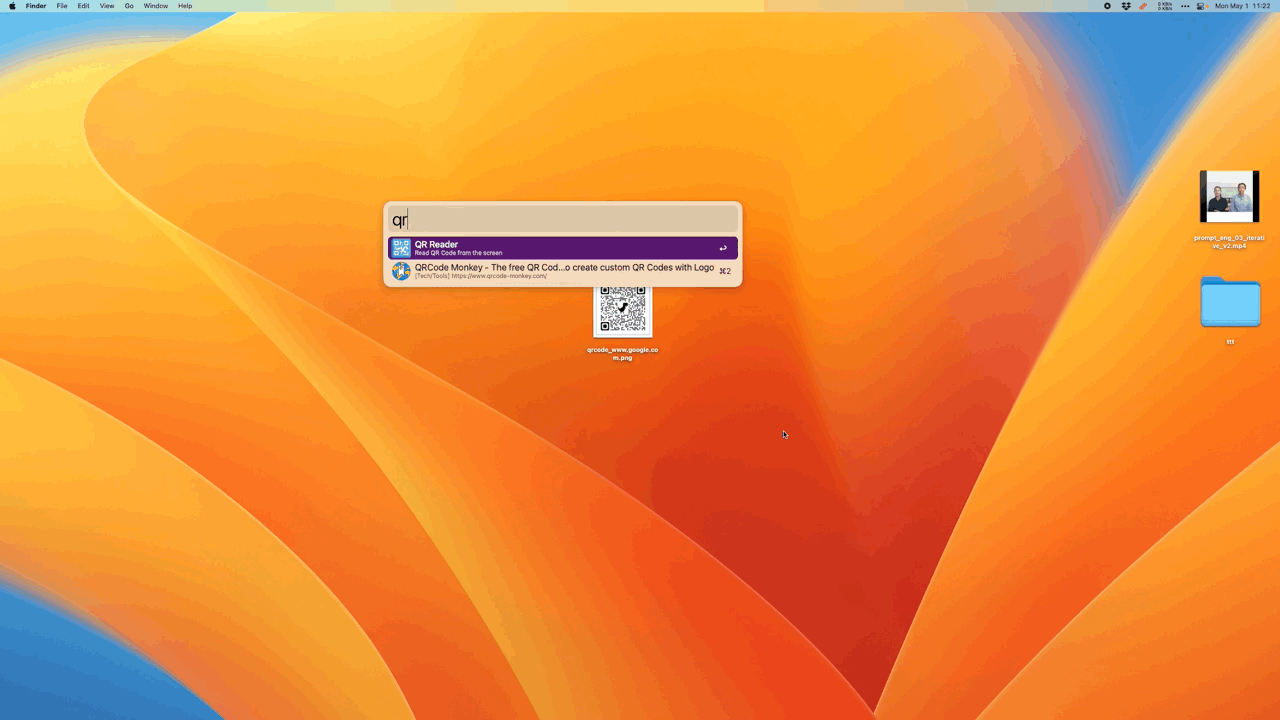Read link from QR Code. Create a QR code based on a URL.
Usage
- Invoke the keyword 'qr', drag and drop a screenshot, and it will automatically read link.
- Select a QR code image file, invoke File Action, and select QR reader to read link.
- Select URL, invoke Universal Action, and choose
Create QR Codeto generate a QR code.
Requirement
brew install zbarbrew install imagemagick- Alfred has permission of Screen Recording.
brew install qrencodeCreate QR Code need
Screenshot